
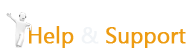

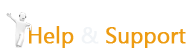
You can log into webmail using this procedure:
Open a web browser, e.g. Internet Explorer, Firefox, etc.
Type the following into the address bar:https://secure.cryptnsend.com
*NOTE - If you are using our secure email domain hosting, you would go to the address included in the instructions given, typically
https://secure.cryptnsend.com
Enter your username and password. Your username is the same as your email address
"Remember Me" keeps you logged in until you click Logout. Do not use this on public computers.
Click "Log in".
Additional Options
Forgot Password - Provides options to reset a forgotten password.
Once you subscribe to Crypt-n-Send with your email account that needs encryption you will be able to send secure emails using:
a.) Web interface where you can compose and send email to recipients from the website.
URL to access web based compose page: https://cryptnsend.com
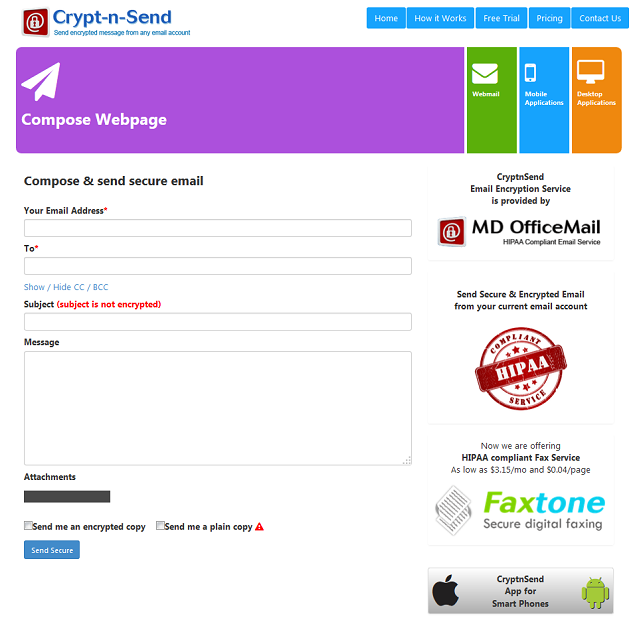
b.) The second way of sending secure and encrypted email is from webmail, using webmail you can login to your account subscribed at crypt-n-send and send emails.
URL to access webmail: https://secure.cryptnsend.com
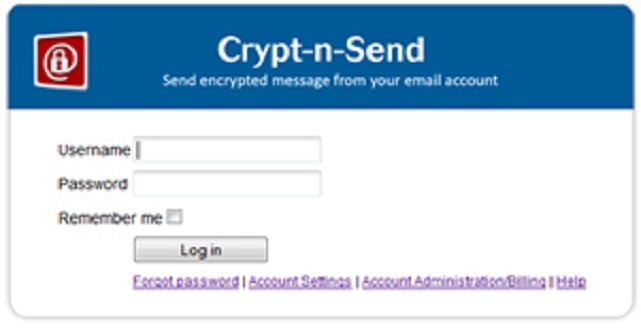
c.) The third method is through Outlook or any other desktop email client. Please create a new user account in the program with the following settings and select that user whenever you want to send an encrypted message..
User Id: Your email id associated with CryptnSend
Password: CryptnSend password for that account
Outgoing Mail server: secure.cryptnsend.com
Outgoing Server (SMTP): 465
Type of encrypted connection: SSL
Yes, all messages that are sent using Crypt-n-Send are encrypted. However, you can send plain or un-encrypted messages from Outlook using the default send button as mentioned in Question 1 or you can also avail this option using webmail where you will have to unlock the paddle lock icon  to send plain/ un-encrypted messages.
to send plain/ un-encrypted messages.
You can access Account Administration and Billing from,
URL: https://cryptnsend.com/accountadministration.aspx
If you are the Admin for your CryptnSend multi user account, you can add/edit/delete other users by logging into this Control panel.
Account Settings allows you to configure all Administrative/ User settings including some not currently available in webmail preferences such as aliases, email-notification, Archiving, etc. You can also access your mailboxes, view reports, and also users can access his/her own logs,email-forwarding, change password, create alias account, manage SPAM and access MDVault to force delete emails or to administer their own account using Account Settings.