MDVault is a unique and solicit frature of MDofficeMail which helps you send encrypt messages from your MDofficeMail account and holds them on our secure server. Instead of delivering them. To make sure that your email reached the correct person, you can use the validation feature. By sending a message with validation request, the recipient needs a 6-digit token to open his message, which can be conveyed to the recipient by phone. Note that validation token is required only by the new recipient and only for the first message that he/she receives from you. Follow these steps to validate a recipient:
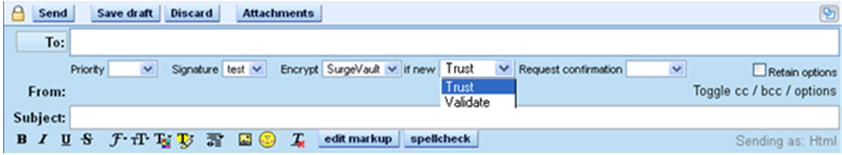
MDVault encrypts messages sent from your MDofficeMail account and holds them on our secure server. Instead of delivering them, a notification is sent to the recipient to inform them that a secure encrypted message has been received. By clicking the https web-link within the notification, the recipient can log into our secure server to decrypt, view and securely reply to your message. The reply is delivered securely into your MDofficeMail inbox retrievable through POP, IMAP or Webmail, all with SSL/TLS.
MDVault uses industry-standard AES-256 encryption in CBC mode with MD5 hash. This is the same class of encryption that many financial institutions and government agencies around the world use to protect their data. When used properly, MDVault also meets HIPAA and other regulatory guidelines for transmission of sensitive data to any email address.
After the first email exchange and the password for a user have been set, the encryption will prevent someone spying on the message in the 'middle' between MDofficeMail and the receiving user.
This is available for Domain-Hosted Plans only. Supply us with a company logo, and for an additional $5/mo we will replace the 'MDofficeMail' logo with yours in webmail and MDVault, including in the notifications. It is possible to customize the notification template entirely to your liking, along with other customizations, such as the login screen. If interested, customization can be opted from the subscription page where you register yourself for a domain plan.
Yes, if you prefer not to use MDVault, we recommend the following. Setup special mailboxes within your MDofficeMail account for any recipients you intend to send secure information. Provide the login information to them. Our mailboxes can be configured to notify the recipient at their public address whenever mail is delivered to their secure mailbox. This is similar to MDVault but requires more maintenance and requires you have available mailboxes & disk quota in your MDofficeMail Plan. MDVault is seamless and gets around these limitations.
No. All MDofficeMail Plans, both Individual and Domain-Hosted Accounts, support MDVault without additional charge.
Token Number: (displayed only if the sender wanted to validate your email account). You need to
contact the sender to get this 6-digit validation code. This code is automatically
delivered to the sender’s Inbox as soon as the message is sent to the recipient.
Password: (please remember this password for future use)
Password: (Same password again)
Password Hint: (It is important. Required when password is forgotten)
Watermark: (Useful to identify the sender in the future)
The recipient of a secure message can send a secure reply without a MDofficeMail account. After decrypting and viewing the message, a secure reply can be sent by clicking on the “Secure Reply” tab.
The password ensures that only the intended recipient can access the securely delivered messages. The watermark is a phrase customized by the recipient to be printed on their incoming MDVault notifications. This is a form of verification to the recipient that the notification is from MDofficeMail and not a "phishing" attempt forged by someone else.