Create New Password
Email received is by default encrypted. To decrypt and view/read the message. (Applicable for recipient from a different domain or from a private domain.)
In scenarios as such, the recipient should click on the View Encrypted Message link to access the email received. Once you click on the View Encrypted Message, a new browser window opens where it asks you to create your own password for future communication.
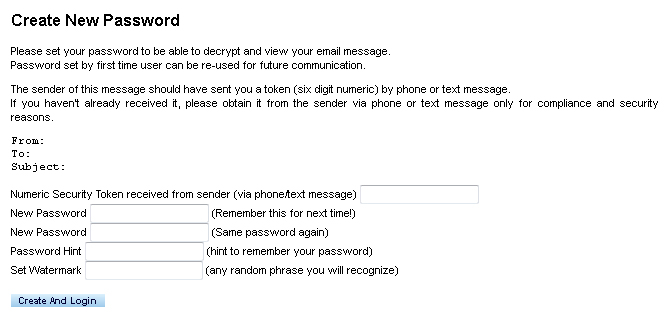
The From field specifies the sender email address and To field specifies the recipient. The Subject follows as usual. Enter your password in the New Password text field and re-enter the same password in the second New Password text field.
Specify a hint for your password in the Password Hint text field.
Set Watermark field: Specify any random phrase you will recognize.
Now, click on Create and Login to view the received message. Once you login the message is decrypted and is visible in plane text.