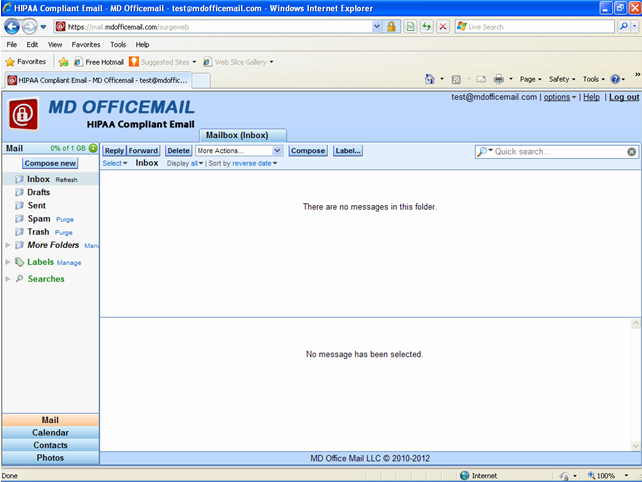Mail Screen / Mailbox
Once you are logged in to the secure email server, Webmail will display the new messages as well as any messages that have been saved previously.The secure email INBOX screen has four basic areas: the Menu bar (across the top), the Folders bar (on the left), the email list, and beneath the email list is displayed the selected message. When logging in, the newest message will be at the top of the INBOX folder and will automatically be the one selected. This is the default view, and can of course be changed in various ways according to user preferences.