Domain Administrator Console
Once you logon, you can view different options available as displayed below.
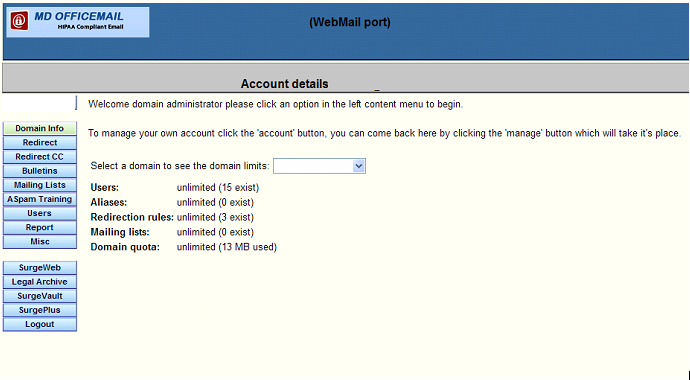
For Domain Administrators, additional buttons such as Accounts, Users are available for administrative use which play a major role..
Account: Allows you to view information table such as Access type/Groups, Account Status, Admin access settings, Disk Quota (bytes), Expiry Date, Full Name, Max In, Phone, Sms Number¸ User access settings, User alias quota, User list quota, Language.
Users: To load a user pick a domain, enter a username, and click 'lookuap'. Alternately simply enter the entire email address and click 'lookup'. If you cannot remember the exact email enter what you remember and click 'lookup'.
A new user can be added using this option and can search or delete an existing user accordingly.
Note: To return to the administrator console page click on Domain Manager button in the left top.
Redirect: Redirect messages from 'was' to the new 'to' address. This option will help you redirect messages from one account to another.
Redirect CC: Send carbon copy to another address. Option to enable a CC or carbon copy of the message from one account to another.
Bulletins: A bulletin is just like a mailing list message but much more efficient as only one message is stored (not one for each user) until the user actually logs in, it is sent to all members of the domain or all domains, even to new users not yet registered when you first write the bulletin. Bulletins are ONLY sent to local accounts, not to non-local redirections or accounts.
Mailing Lists: Mailing list and Lists is one ant same for both Domain Administrators and Users.
ASpam Training: This will train the Aspam rules based on the characteristics of this message. This includes statistical word matches, url's contained in the message, message size and sender. Paste message with complete headers and raw body in the text field and select the options “This is a Spam” or “This is not a Spam” using the radio buttons and click on Test Filter accordingly to train the ASpam rules.
Report: Here you can check the usage of the domain.
Options available are:
- Monthly usage reports
- Summary report based on current user database
- Summary report based on appropriate log files
MISC: Disable bounces due to SPF checks if checked will disable the bounces. (Not Recommended)